Joomla SEO
Removing numbers from URL in Joomla
On 19 September 2017, the new Joomla version 3.8 is expected.
One of the improvements is the new routing system. In this article, I'll explain what the routing system does and look at the improvements in this system.
What does the Joomla routing system do?
The routing system takes care of creating the URLs, which can be found in the address bar or in links on the website.
For example, the URL: https://www.mijnwebsite.nl/index.php/8-joomla-artikelen/1-artikel-over-routing
This is a default URL created by Joomla and shows the article called "article on routing" which is in the "Joomla articles" category.
This link reads well, both for humans and search engine robots like Google's, but it could be better. And if it's better, Google likes it, your website will rise in value and you'll move back up the search results page a bit.
Remove the index.php from the URL.
This has been possible for Joomla for a long time, but I still see this on several websites.
It is relatively easy and quick to adjust in 2 steps.
1a If your website is running on an apache server (this is in 90% of cases) then first rename the file " htaccess.txt " in the root folder of Joomla to " .htaccess "
1b If your website is running on an IIS7 server, rename the file " web.config.txt " in the Joomla root directory to " web.config ".
2 On the general settings page (found in the /administrator via the top menu > system > General settings) set the "Use URL rewrite" option to Yes

The link now looks like this: https://www.mijnwebsite.nl/8-joomla-artikelen/1-artikel-over-routing
You can see that index.php has disappeared from my URL.
Remove numbers (Category IDs and Article IDs) from the URL.
So far, it wasn't much news, but we want the URL to be even nicer and we think the numbers in the URL are unnecessary.
What are those numbers in the URL anyway?
The number 8 refers to the ID of the category

And the number 1 refers to the ID of the article

Until Joomla 3.7, it was only possible to remove these numbers from the URL by creating a menu item for the category and for each article. In itself, this is not a big problem for small websites, but when you have more than 50 articles , it is tedious work.
In the new versions of joomla, a solution has been found for this with the new routing system.
To do this, you go to article management and click on the "options" button at the top right.
In options, click on the Integration tab. Set the option "Remove IDs from URLs" to Yes.
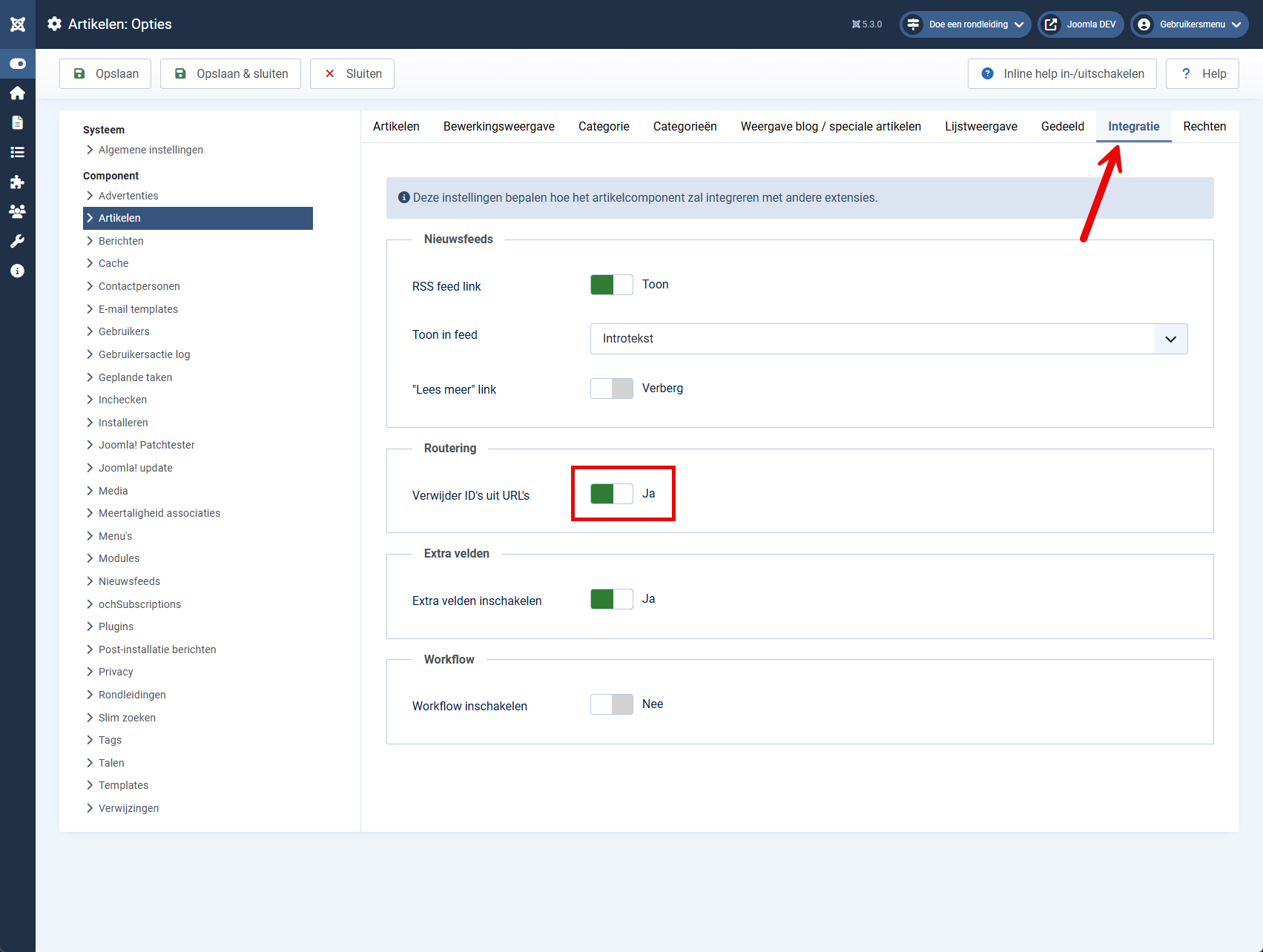
The link now looks like this: https://www.mijnwebsite.nl/joomla-artikelen/artikel-over-routing
You can see that the Category IDs and Article IDs has also disappeared from my URL.
New routing not only on articles
All components will get these options. The Joomla components like user management or contacts will have this option available right from Joomla 3.8. Components created by third parties will be customised by the developer and even on these components, you will have to turn on the modern routing system yourself.
Side notes
When you enable this option on an existing website, the old URLs will no longer be valid. Google has probably indexed these old URLs and error messages may arise. Links from others to your website may also suddenly no longer be valid.
You can solve this problem by using "referral management", but the question is whether you want to spend a lot of time on it with many articles.
For new sites, of course, the new router is excellent to use.
It is important that a menu item is created for each main category. If you don't, you will get strange URLs such as: https://www.mijnwebsite.nl/?view=article&id=1:artikel-over-routing
The ?view=article&id= shows the system that the router cannot determine how to format the URL.
You don't need to create a menu item for each category, just the main category. E.g. for the main category "News" a menu item is created and the categories below it like "sports" and "technology" are not. Even then, the URL is created properly and it looks like this, for example: https://www.mijnwebsite.nl/nieuws/technologie/artikel-over-routing

About Jeroen
I have been working with the Joomla! CMS since 2006. Besides building and maintaining Joomla! websites and webshops, I am also familiar with search engine optimization (SEO), Joomla hosting and developing templates and extensions. Furthermore, I am a frequent visitor and speaker at JoomlaDays and various Joomla user groups.
I am committed to the Joomla! community as a member of the Extensions Directory team and the organization of Joomla user group Breda and JoomlaDagen Netherlands. In short: Are you looking for a Joomla Specialist, you should contact me!
 Nederlands
Nederlands  English
English