Joomla Extensions
Behaviour - Backward compatibility
Joomla is known for its flexibility, but during major upgrades - such as the move from Joomla 5 to Joomla 6 - you may run into outdated extensions or custom functionalities. Fortunately, the Backward Compatibility / Backward Compatibility Plugin (BC Plugin) offers a temporary solution. But how long can you rely on it? And what does this mean for your upgrade planning?
What is the Backward Compatibility Plugin (BC Plugin)?
The Backward Compatibility Plugin is a behavioural plugin in Joomla 5 that allows older extensions and custom code to continue to be used, even if they are based on outdated features (deprecated code).
In fact, the plugin bridges the gap between older extensions and the modern, secure approach in Joomla 5. Many developers need time to adapt their extensions to the latest standards. The BC Plugin gives them - and you - the chance to transition to Joomla 5 without everything breaking down immediately.
What will change in Joomla 6?
From Joomla 6 onwards, the Joomla 5 version of the BC Plugin will be completely removed. This means:
- Outdated APIs are definitively no longer supported
- Extensions that depend on the BC Plugin will no longer function
- Custom code that uses deprecated functions may cause errors
So do you want to upgrade to Joomla 6? Then you need to make sure your website can run completely without this plugin.
Before disabling this plugin!
Note: disabling this plugin may cause your website to stop working and not be accessible. (Sometimes not through the administrator either) so always make sure you have:
- Have a working (i.e. tested) backup of the website.
- Have access to the database (e.g. via phpMyAdmin).
- Updated all installed extensions to the latest version. (Note: sometimes an extension, e.g. JCE Editor, does not give the correct update message so check carefully).
- Test on a separate test environment.
Disable the Backward Compatibility plugin
Via System > Plugins, search for the Backward Compatibility plugin and disable it by clicking the status icon. After that, check if your website is still working as before. Make sure you check all pages, such as specific pages where an extension is active. e.g. the sitemap or contact form)
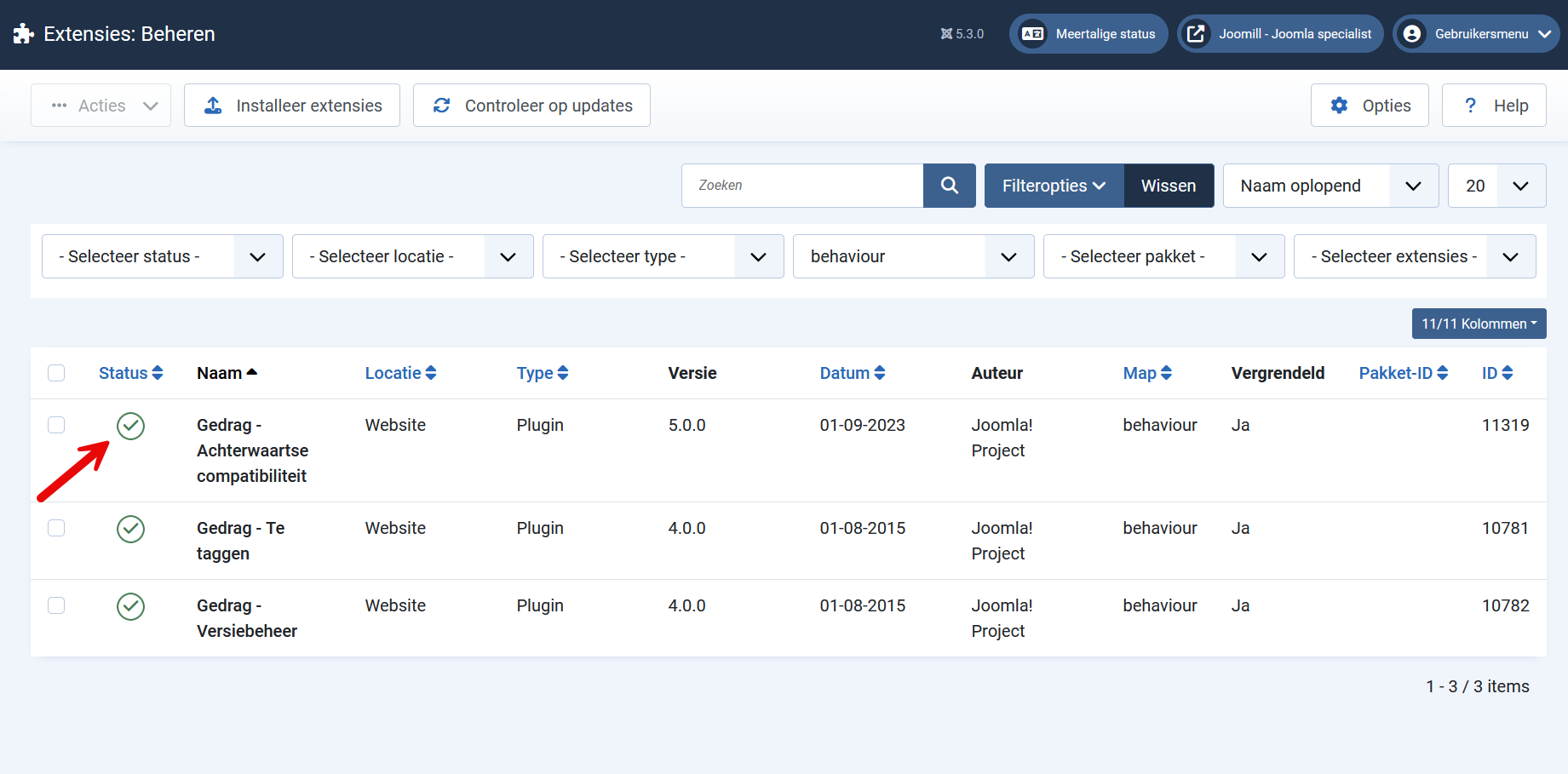
Make sure you test your website properly now if everything is still working as before.
Your Joomla website no longer works after you turned off Backward Compatibility
As explained above, it is possible that your website no longer works after you disabled the Backward Compatibility plugin. In other words, an extension is active that uses outdated code.
What can you do to solve this problem:
1. If possible, re-enable the plugin via System > Plugins
2. If you can no longer access the plugin page due to an error message, you need to enable the plugin via the database. To do this, access your database via phpMyAdmin.
- Go to the table #__extensions (replace #__ with your own prefix)
- Search for Name Like %...% compat

In the search results, you will now see the line for the compatibility plugin.
- Change Enabled 0 to 1

Check your website and it will work again.
3. If this doesn't work either, restore a complete backup of your website.
By re-enabling this plugin, you know that your website still relies on outdated code. This means you need to take action before the release of Joomla 6.
Exactly which plugin is causing this is sometimes hard to figure out. You can do this by looking up the obsolete code from the error message (e.g. JPlugin or JFactory) in the files. One programme I use is Fileseek. However, you have to download all the files first to scan them.
Another way is to disable plugins 1 by 1 and investigate when it goes wrong.
You can then:
- Contact the developer of the extension in question
- Search for alternative extensions that support Joomla 6 native
- Rewrite custom code or have it rewritten based on the new API
So use the BC Plugin only as a temporary solution. The sooner you optimise your website for Joomla 6, the less risk you run of bugs, downtime or security issues.
Need help disabling the BC plugin or upgrading your website?

About Jeroen
I have been working with the Joomla! CMS since 2006. Besides building and maintaining Joomla! websites and webshops, I am also familiar with search engine optimization (SEO), Joomla hosting and developing templates and extensions. Furthermore, I am a frequent visitor and speaker at JoomlaDays and various Joomla user groups.
I am committed to the Joomla! community as a member of the Extensions Directory team and the organization of Joomla user group Breda and JoomlaDagen Netherlands. In short: Are you looking for a Joomla Specialist, you should contact me!
 Nederlands
Nederlands  English
English