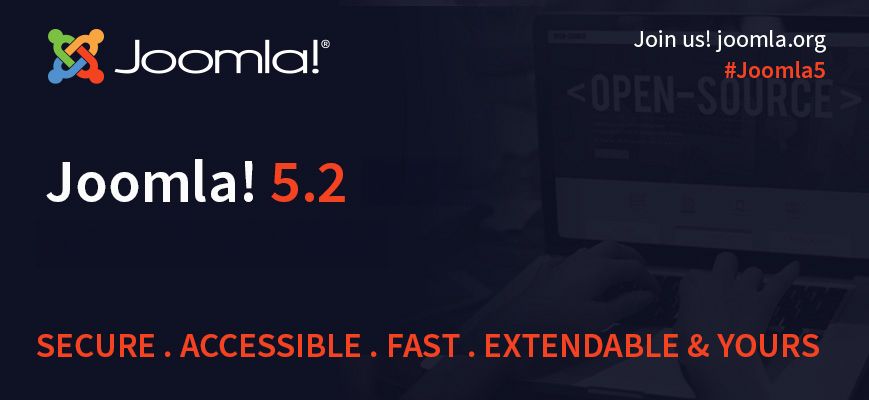
What's new in Joomla 5.2?
On 15 October 2024, Joomla 5.2 will be released. During the JoomlaDagen (JD24NL) in Tilburg, the release managers told us that the focus of Joomla 5.2 will be on consistency and not on adding a lot of extra features. Nevertheless, there are some new features to be found which I will explain in more detail below.
Joomla Guided Tours
What's new in Joomla 5.2? guided tour
After you install or update Joomla 5.2, a modal popup automatically appears explaining the new functionalities.

Auto start functionality in tours
When you create your own tour for your customer or colleagues, an auto start option has been added. When you enable this option, the tour will start playing automatically when you visit the relevant page. The popup will become visible to every visitor. The visitor can always hide this tour (via a button in the footer of the popup) and restart it via the tours menu.
Other improvements in the tours component
- The steps are clearer in the header
Before
After
- The modal popup adapts to the size of the screen to better display texts and images.
Mail Templates
Mail templates can be used for a while now, but from Joomla 5.2 it becomes possible to activate a Mail template layout fairly easily.
To do this, go to System > Mail templates and click on "options" in the top right.
You enable the Mail template layout and add your logo. You can also customise the layout using an override.

Previously, you received an e-mail in plain text. It looked like this:

By activating this option, the same test mail and now looks like this. A lot neater, with a logo and footer with name and link.

Create your own mail template using an override
Go to "System" >"Website Templates" > choose your website template > tab "Create Overrides". , there select "Views" > "Joomla" > "Mail" in the last column.
The file is then copied to your template /html/layouts/joomla/mail/mailtemplate.php and you can edit this file without overwriting it in a future update.
For example, do you want to change the blue colour of the title and footer (background colour)?
Then search this file for: #112855
In line 82 and line 97, change this colour code to a suitable colour for your website.
Multiple languages in 1 menu
Previously, it was only possible to create 1 homepage per menu. As a result, you were always obliged to create your own menu per language. From Joomla 5.2 onwards, you can now link multiple homepages and thus also languages to 1 menu.

Save category in menu
When creating a category, it is now possible to save it directly in the menu. You can choose between saving as list or blog view.

Numbers in list view
In all list views (in the administrator), paging now shows which items are currently visible and how many items the list has in total. This looks like this:

The new "Items" module
Joomla until now came by default with 5 modules where you could display (in the frontend) your articles. These have been replaced in Joomla 5.2 with a new "articles" module that allows you to achieve the same. The old modules will still be included, but eventually they will be dropped.
Articles - Archived -> Filter only archived articles
Articles - Newest -> Change the order to "newest first"
Articles - Most read -> Change the order to "hits"
Articles - Category -> Select category, play with parameters, use filters, group them, etc.
Articles - News flash -> Select category, play with parameters, use filters, group them, etc.
New options in the SEF plugin
The "System - SEF" plugin has new settings. For new installations of Joomla 5.2, these options (also added in Joomla 5.1) are automatically enabled.
Stricter routing
Joomla is constantly improving SEO performance and with version 5.2, stricter routing is possible, removing a lot of duplicate content. With this option, prevent the router from accepting many URLs that are considered duplicates and automatically redirect to the correct URL with a 301.
Enforce suffix
Currently, you can access a URL in Joomla with or without a suffix when the option is enabled in the general configuration. This PR introduces a new setting for the SEF system plugin that enforces consistent suffix behaviour.
When SEF URLs are enabled, the suffix is enabled and this option is enabled, Joomla will always redirect GET requests to a URL with a suffix if it is not present. It will also redirect URLs with a query format parameter to the nicer URL and "cleanly" replace the suffix with the format parameter if the two clash.
With Joomla 6.0, the option to turn this on/off should be removed again and this should be the default behaviour, which would then be added to SiteRouter::parseFormat(). Currently, this is YASO (Yet Another Stupid Option) to allow people to test this in live systems and disable it if we encounter unforeseen problems. The time from 5.1 to 6.0 can be seen as a grace period.
Adding link classes via TinyMCE
In the "Text Editor - TinyMCE" plugin, an option has been added to define link classes to be used later in the editor. At the bottom, you will find this option:

When you go to create a link in the editor, you can now easily select the class.

Custom Fields - Nested subforms
From Joomla 5.2 onwards, it is possible to create a subform within a subform (nested).

Symbols in password
Some symbol characters were not recognised as such and this caused problems when creating passwords where sysmbols were mandatory.
Now this is the allowed list of symbols: @$!#?=;:*-_€%&()`´+[]{}'"|,.<>/~^
Error message for scheduled tasks
In the scheduled tasks screen, you now see a warning message when a task should have been performed but has not yet been done. It is likely that there is an error in the cronjob.

Clearer notification when deleting an access level.
An access level can only be removed if there is no content using this level. But no information is given about which tables are involved. In Joomla 5.2, you see list of tables added to the error message.

Searching for checked out author
In the list of articles, it is now also possible to search for the author who checked out the article. You do this by using the search term checkedout:admin, replacing admin with the author's username.

Joomla API language endpoint
GET {{base_path}}/api/index.php/v1/languages now returns the languages instead of an error message.
Updates
Bootstrap has been updated from version 5.3.2 to 5.3.3.
For the complete list of changes, please visit: https://github.com/joomla/joomla-cms/milestone/113?closed=1
Is your website not yet running on the very latest version?

About Jeroen
I have been working with the Joomla! CMS since 2006. Besides building and maintaining Joomla! websites and webshops, I am also familiar with search engine optimization (SEO), Joomla hosting and developing templates and extensions. Furthermore, I am a frequent visitor and speaker at JoomlaDays and various Joomla user groups.
I am committed to the Joomla! community as a member of the Extensions Directory team and the organization of Joomla user group Breda and JoomlaDagen Netherlands. In short: Are you looking for a Joomla Specialist, you should contact me!
 Nederlands
Nederlands  English
English